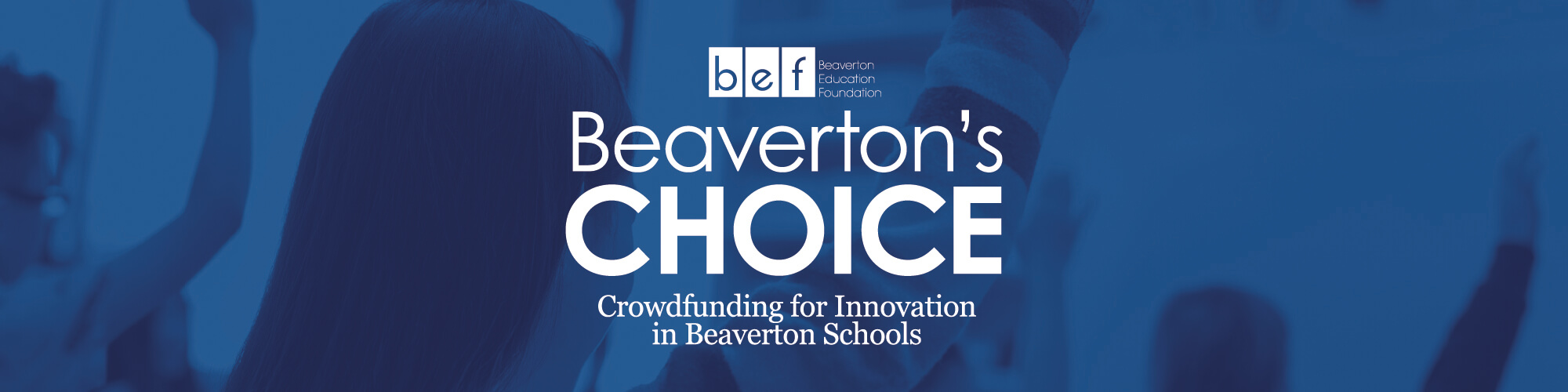
Beaverton’s Choice is an online crowdfunding platform available only to BSD staff. We charge no fees and all funds raised go directly toward your goal.
Proposals may be eligible for matching funds from BEF; determination of matching funds will be made after review of the request.
“The process is so smooth and easy. Thank you so so so very much!! The adults and the many many students who work in the Beaver Acres Resource Room are incredibly grateful!”
–Beaver Acres Elementary
“This process was very easy. I appreciate the foundation and how supportive everyone is!”
-Westview High School
Beaverton’s Choice is:
- Free to use with no processing or extra fees.
- Easy to share: Crowdfunding campaigns are easy to share with your network using social media tools and other sharing options.
- Easy collaboration keeps you, BSD staff member, in control and helps projects fund quickly.
- Matching funds may be available.
- BEF takes care of tax-exempt donation receipts and transfers the project funds when you reach your deadline.
- BEF takes care of the contribution receipts to donors.
- Funds will be transmitted to your school when you reach your goal. Even if you do not reach your goal, you may still receive funds raised when the project closes.
Here’s how to add a project to BEF’s Beaverton’s Choice Crowdfunding Platform

Step One: Create a new campaign
Begin by discussing your project with your principal and possibly your team or department to see if school budgets can support your idea. To pursue a Beaverton’s Choice grant, create a new account or log into your existing BEF Fundrazr account. If you are putting a project together as a team, one individual can start a project and invite their team members to join.
⊕ QUICK LINK: Create a New Campaign
⊕ QUICK LINK: Log In and Manage Existing Campaign
⊕ QUICK LINK: Frequently Asked Questions
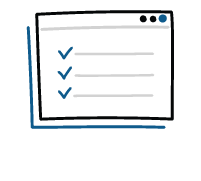
Step Two: Fill out our application form on Fundrazr, the platform BEF uses to manage Beaverton’s Choice.
To get started, you’ll need an overview of your project and details. You must include a project title, description, budget, and deadline. You can also include images but don’t worry, we also have placeholder graphics available. You can start an application, save your work and come back later to submit.
⊕ QUICK LINK: Worksheet for Project Details (in Application Guide + Workbook)
⊕ QUICK LINK: Student Image Sharing Guidelines(in Application Guide + Workbook)
⊕ QUICK LINK: Template with Stickers to Cover Student Faces

Step Three: Submit your application to BEF!
BEF will review the application and let you know if we have any additional questions or if it is approved and live! You will also be able to update details and images and also interact with individual donors when the project is live!

Step Four: Spread the word and start fundraising!
Share with your PTO, in your principal’s newsletter, on ParentSquare, and on your personal social media! Your project may also be shared on BEF’s social media and could be featured in our newsletter! Being active on Fundrazr and thanking donors also helps motivate new donors. If you have a project team, each individual can share to their network with their own endorsement.

Step Five: Get the funds and start your project!
Once you reach your goal, the real fun begins. BEF will deliver a check payable to your school so you may work with your administration to put the funds to use. BEF will send tax-donation letters to individual donors who supported your campaign.

Step Six: Share your success!
Donors will love to see the real impact of your project. Fill out our end-of-project survey.
⊕ QUICK LINK: Fill out the Beaverton’s Choice Award Outcome Update
If you have any questions, please check out the FAQs on our application page or reach out to beavertonschoice@beavertonedfoundation.org.
Here are some additional resources that could be helpful.
- See all active projects funded through Beaverton’s Choice
- See all completed projects funded through Beaverton’s Choice.
- Download our Beavertons Choice Application Guide.